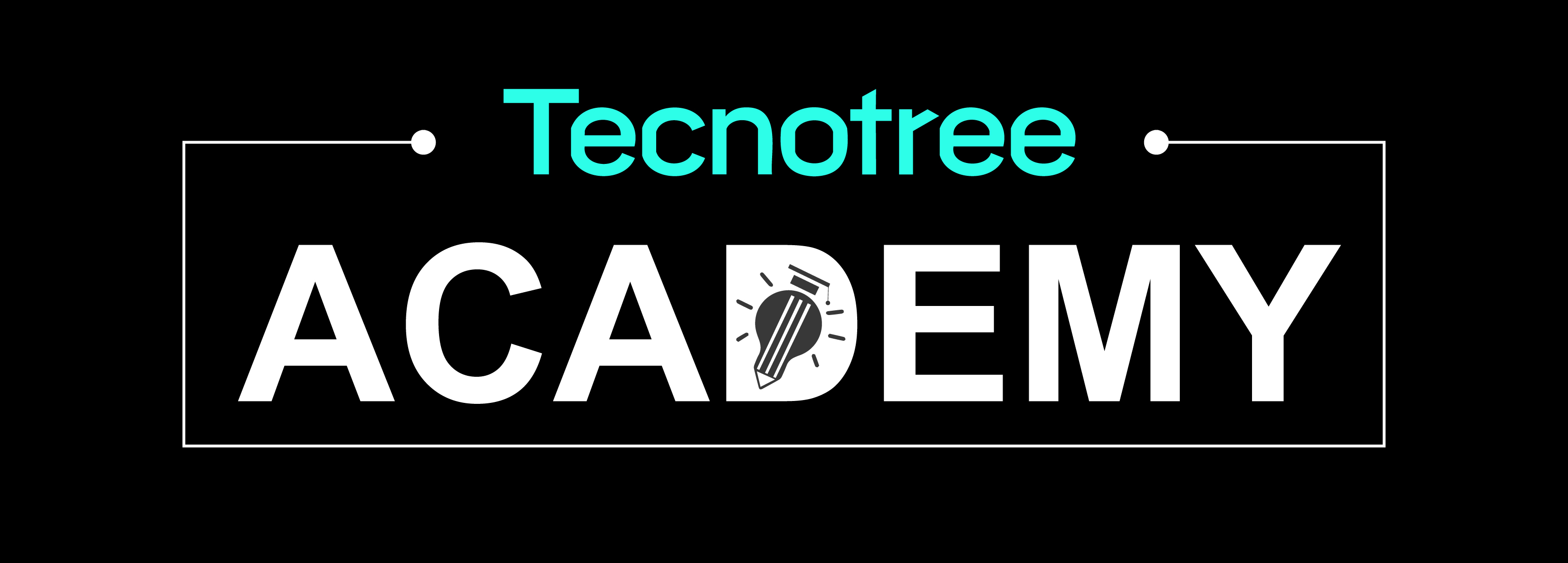What you'll learn:
The Agent Composer is launched from the Agents pages when:
- A new Agent is created
- An Agent name link is clicked on
This is where you can see all components and properties of an Agent and where you can add and modify Agent components. In addition, you can test an Agent's execution and view the output and debug data.
By the end of this module you will be able to:
- Navigate to Agent Composer through the Fabric Console.
- Understand the six visual sections of Agent Composer
- Understand the function of each section of the interface.
- Understand the functions and purpose of Agent Composer.